 Skip to My Current workout Routine
Skip to My Current workout RoutineIt's been about 10 years since I first joined a gym.
Since then, I've been constantly iterating on my workout routines, and believe I have
reached an optimized version for my goal. I'd like to share this process.
Starting with the goals.
Fitness Goals
What were my goals?
Well, back then I was pretty skinny, and was suffering from backaches (tall people problems).
I never wanted to be super buffed. Rather just fit, flexible, and pain-free.
- Muscle Mass (though nothing bulky)
- Strong Core (for the backaches)
- Cardio Stamina
- Flexibility
So now that the goals were established, I've received my first program from my fitness guide.
Basically there were a few general rules.
- 3 Times a Week - 3 workouts a week, with 1 day of rest between each workout.
- 3 Sets, 12 Repetitions - Most exercises need to have 12 repetitions of 3 sets.
The weight has to be heavy enough so that you can barely finish, but light enough so that you do the exercises properly. - Abs on every workout - There's an Ab Crunch machine at the gym, do a 3X12 every workout.
- Cardio at the end - After every workout, 30 minutes on the treadmill (at 10-12 kmh speed).
- Stretch - 5-10 minutes of stretching at the end of the cardio.
Now for the schedule:
1st Fitness Routine
| Day | Muscle Group 1 | Muscle Group 2 | Muscle Group 3 | Additions | Estimated Time |
|---|
Monday
Chest, Back, and Biceps | Chest
3 X 12 Chest Press Machine
3 X 12 Chest Fly Machine | Back
3 X 12 Lat Pulldown Machine
3 X 12 Rowing Machine
3 X 12 Back Extension Machine (lower back) | Biceps
3 X 10 Curls (free weights)
3 X 10 Hammers (free weights)
| Cardio + Abs
3 X 12 Ab Machine
30 Minute Cardio | 3 Hours |
Wednesday
Legs, Shoulders, and Triceps | Legs
3 X 12 Hack Squat Machine
3 X 12 Leg Extension Machine
3 X 12 Leg Curl Machine
| Shoulders
3 X 12 Shoulder Press Machine
3 X 12 Front Raise (free weights)
| Triceps
3 X 12 Triceps Pushdown (rope extension)
3 X 12 Overhead Triceps Extension
| Cardio + Abs
3 X 12 Ab Machine
30 Minute Cardio | 3 Hours |
Friday
Chest, Back, and Biceps | Chest
3 X 12 Chest Press Machine
3 X 12 Chest Fly Machine | Back
3 X 12 Lat Pulldown Machine
3 X 12 Rowing Machine
3 X 12 Back Extension Machine (lower back) | Biceps
3 X 10 Curls (free weights)
3 X 10 Hammers (free weights)
| Cardio + Abs
3 X 12 Ab Machine
30 Minute Cardio | 3 Hours |
I did this workout routine for about 4 years, it's a great total body workout.
Eventually though, it had some issues/limitations:
- Flexibility & Core - it still felt like my core wasn't getting a lot of attention, especially because I was sitting down to use the machines for most of the workout.
My general movement felt fairly restricted, I tried increasing streching time but that produced limited results. - Time - As I got busier, spending 9 hours a week on working out seemed like less and less of an option.
- Gym - going with an extra pair of shoes (and clothing), in the heavy european winter... The entire thing seemed more and more like an ordeal to me.
2nd Fitness Routine - P90X
So while doing some research back in 2013, I found out about an exercise program called P90X.
It looked pretty promising so I decided to give it a try, following it as closely as possible to the program.
| Day | Exercise Name | Additions | Estimated Time |
|---|
| Monday | Chest, Shoulders, and Triceps
More info | Ab Ripper X
More info | 1.25 Hours (1 hour & 15 minutes) |
| Tuesday | Cardio X
More info | | 0.75 Hours (45 minutes) |
| Wednesday | Back and Biceps
More info | Ab Ripper X
| 1.16 Hours (1 hour & 10 minutes) |
| Thursday | Cardio X
| | 0.75 Hours (45 minutes) |
| Friday | Legs and Back
More info | Ab Ripper X
| 1.28 Hours (1 hour & 17 minutes) |
The immediate thing I've noticed is improvement in posture.
This is certainly due to the Core Muscles getting a hit every single weekday.
The other major bonus is that workout time dropped to
5 Hours and 12 Minutes!
Minimum equipment for P90X
I've been using 2 items of equipment for my entire P90X schedule:
- Replacing the Pull Up bar
Installing a Pull Up bar in a rented flat is not easy.
Some contracts don't allow you to do such modifications, and some ceilings are just not high enough to allow for a standard Pull Up. After some experimentation, I've opted for:
V3Tec Expander

This clever little device allows for up to 100KG (!!) resistance.
It is very adjustable, simply by removing a band, you reduce the resistance by 20KG.
Instead of doing Pull Ups, I use the Expander for rowing, thereby working on the same muscle groups.

- Using Bands
Instead of weights which are heavy, bulky, and hard to carry around while traveling,
I've been using Exercise Bands. There are sets that can give you nearly 80KG of resistance!
 I highly recommend shopping around for these. I had a few bands that ripped. Eventually I found the right set, which I've been using for well over 3 years now.
I highly recommend shopping around for these. I had a few bands that ripped. Eventually I found the right set, which I've been using for well over 3 years now.
Custom Abs Workout
After iterating on the Abs routine, I've made a customized routine that just works better, while being a few minutes shorter.
It's a combination of
8 Minute Abs (with Winsor Pilates) +
P90 Ab Ripper (not the P90X one).
If you cut them down enough, you get 13 Minutes of Ab workout (3 minutes less than Ab Ripper X).
My Final Workout Routine
I suppose I should call it "current" since it's quite likely that this will develop further.
I'm quite happy with it, as it is quite time-optimized, and uses very minimal equipment.
The biggest change I've made since the last routine, was replacing Cardio X with
P90X3 Accelerator.
Accelerator is far more intense,
and it's also shorter at only 30 minutes.
| Day | Exercise Name | Additions | Estimated Time |
|---|
| Monday | Chest, Shoulders, and Triceps
More info | Custom Abs Workout
More info | 1.2 Hours (1 hour & 12 minutes) |
| Tuesday | P90X3 Accelerator
More info | | 0.5 Hours (30 minutes) |
| Wednesday | Back and Biceps
More info | Custom Abs Workout
| 1.11 Hours (1 hour & 7 minutes) |
| Thursday | P90X3 Accelerator
| | 0.5 Hours (30 minutes) |
| Friday | Legs and Back
More info | Custom Abs Workout
| 1.23 Hours (1 hour & 14 minutes) |
The final workout schedule is down to
4 Hours and 33 Minutes, nearly half the time my original routine took, there's no need to go to the gym!
What's next?
I've been toying with a few modifications.
I've considered doing Cardio on the same day as I do the Muscle workouts.
This could potentially reduce prep times, but may hurt results.
Another thing I'm considering is adding a TRX hook on the wall, for a better Pull Up simulation.
For now though, this routine works very well for me, and I definitely recommend it for a sustainable schedule that delivers results.
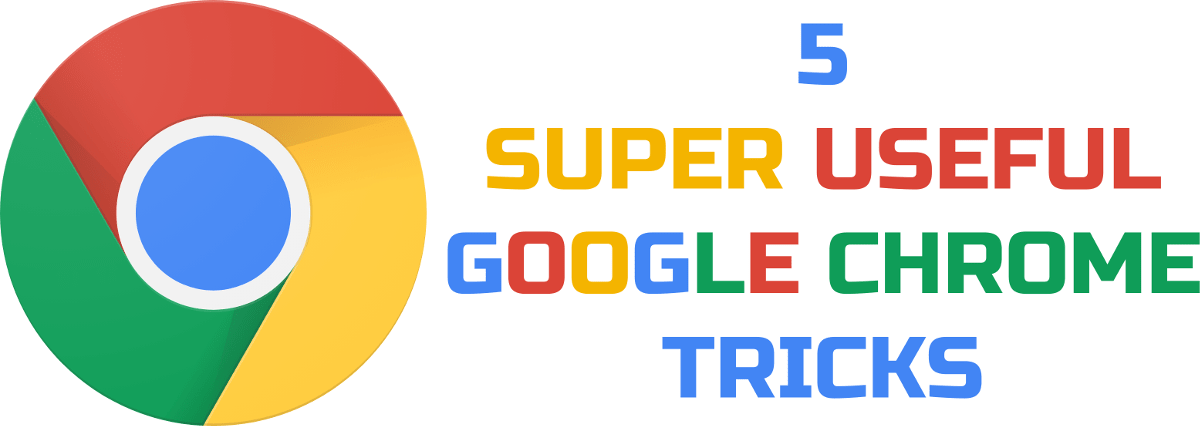


 Too many NPM libraries are demanding to be globally installed, to name a few:While it's sometimes very useful to have some of these components globally available,
Too many NPM libraries are demanding to be globally installed, to name a few:While it's sometimes very useful to have some of these components globally available,


 I highly recommend shopping around for these. I had a few bands that ripped. Eventually I found the right set, which I've been using for well over 3 years now.
I highly recommend shopping around for these. I had a few bands that ripped. Eventually I found the right set, which I've been using for well over 3 years now.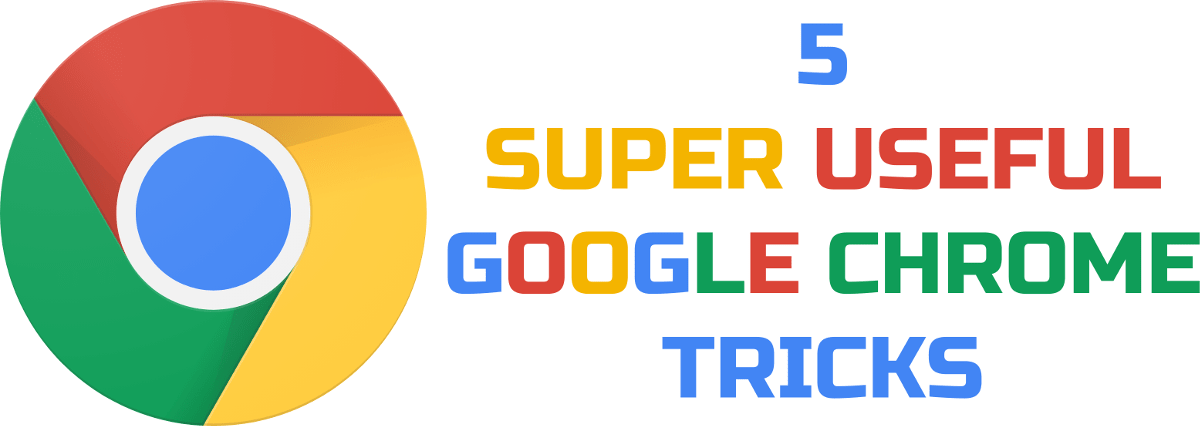






 I highly recommend shopping around for these. I had a few bands that ripped. Eventually I found the right set, which I've been using for well over 3 years now.
I highly recommend shopping around for these. I had a few bands that ripped. Eventually I found the right set, which I've been using for well over 3 years now.